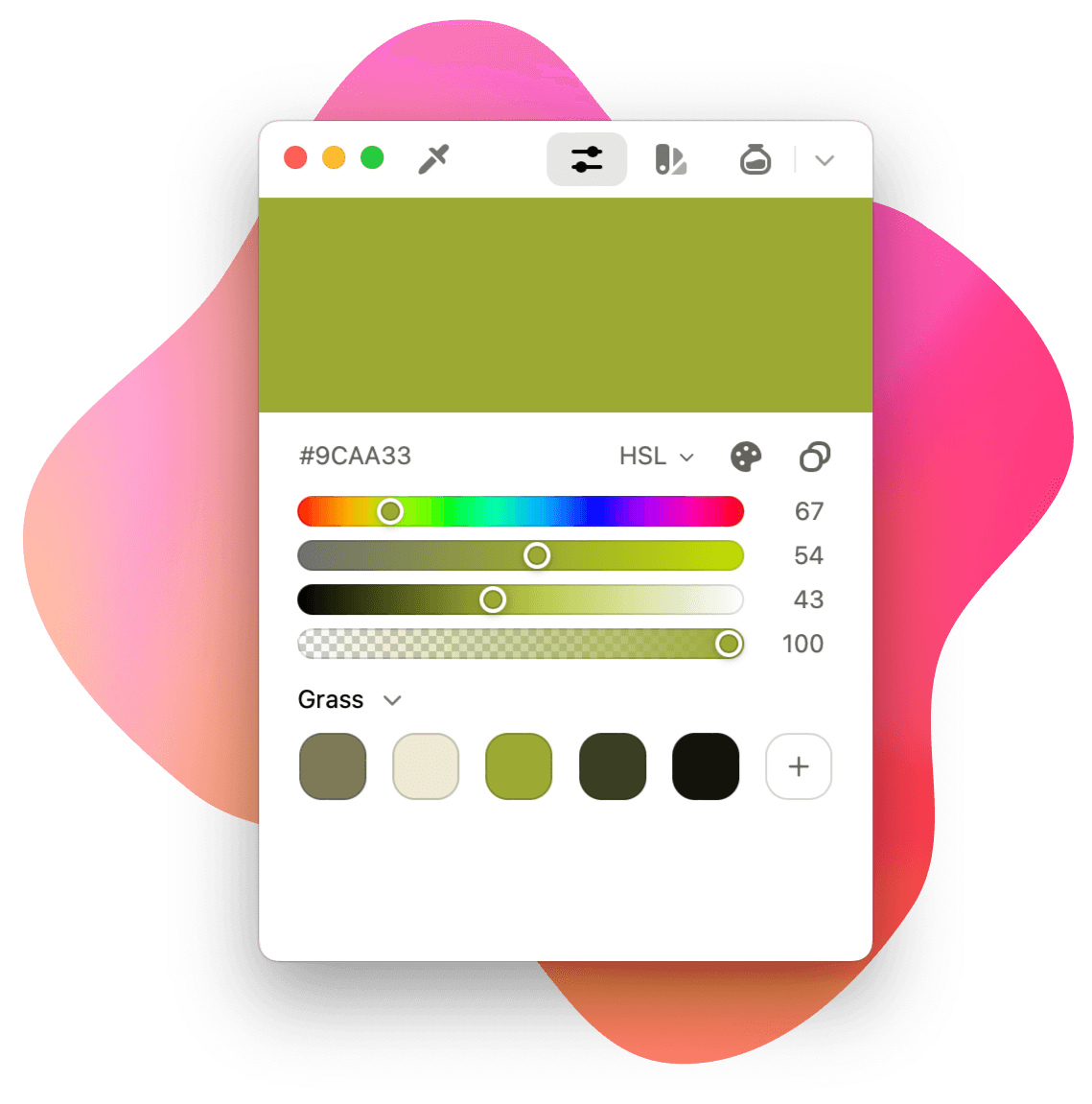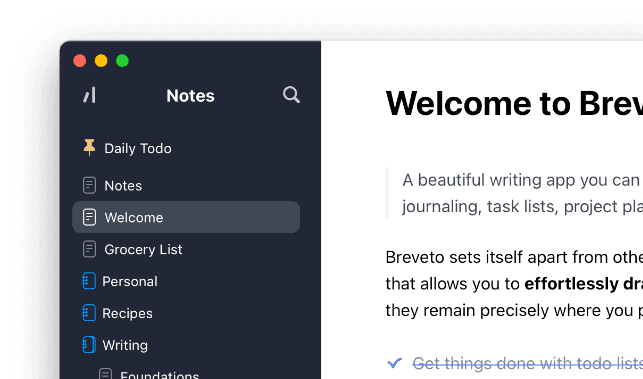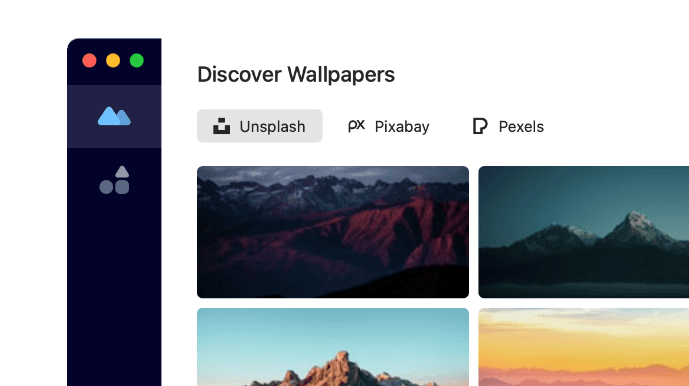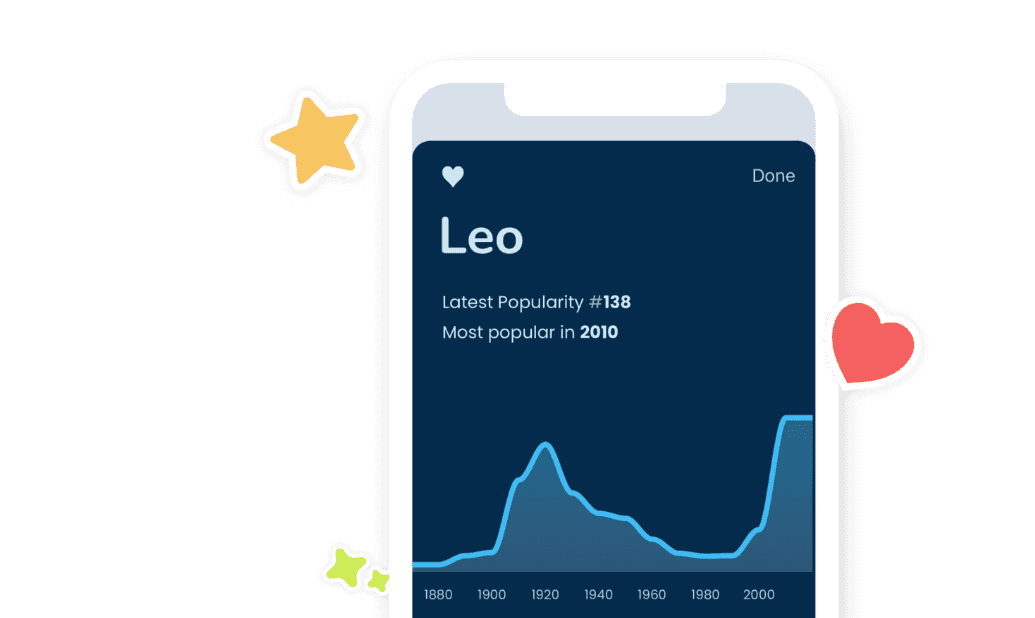Every Color Color Tool You
Need For Maximum Productivity
Pick any color on your screen using the high-precision magnifier. Create and organize palettes with advanced color editing tools. Check color contrast, use the color wheel, or pick colors with your camera. Export, sync, and tons more!
Trusted by Thousands of World Class Creators
Over 10,000 five star ratings on the App Store
Magnifier
Pick a Color, Any Color
The precision magnifier lets you pick any color on your screen.
Move the magnifier with your cursor, the arrow keys, or long-press to slow its movement for pixel-perfect precision. Then copy the color to any format with one click.
Change the magnifier's size and zoom to view objects up close, and pick multiple colors at once.


Color Formats
Slurp Colors in, Spit them out
One-click copies a color to any format for any language. You can even create your own custom formats!
Paste a color directly into ColorSlurp from the clipboard to quickly edit it.
Custom Format
MyColor(0x25c9c8)Palette Manager
Organize Your Colors
Use Them Anywhere
ColorSlurp makes it a breeze to create and save your color palettes. Name colors and add them to palettes, create projects, and sync them across all your devices.
Export color palettes to different formats: Images, PDF, CSS, Sass, Swift, HTML, JSON, .clr, and more!
Sync your palettes between all your devices with real-time sync.
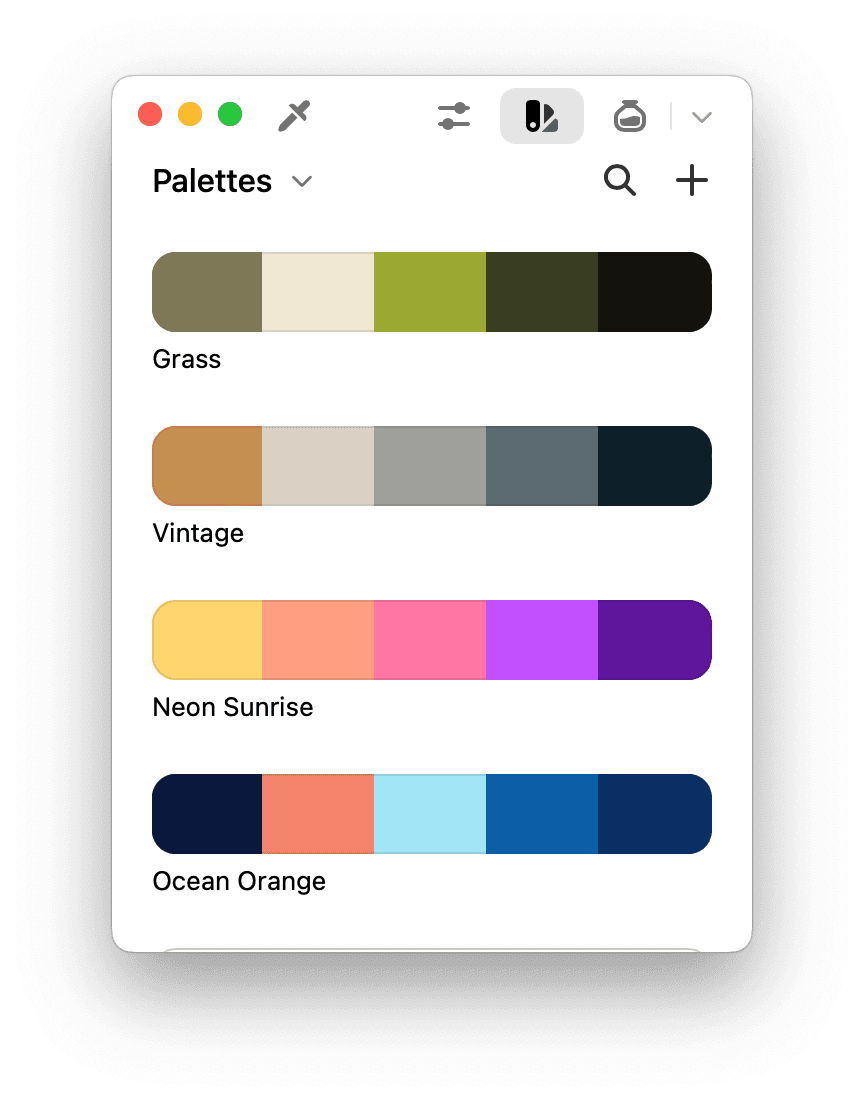
Palette Generator
Create Color Palettes
From Your Images
Create beautiful color palettes automatically from your photos or images.
Need more inspiration? Browse curated color palettes directly in the app.
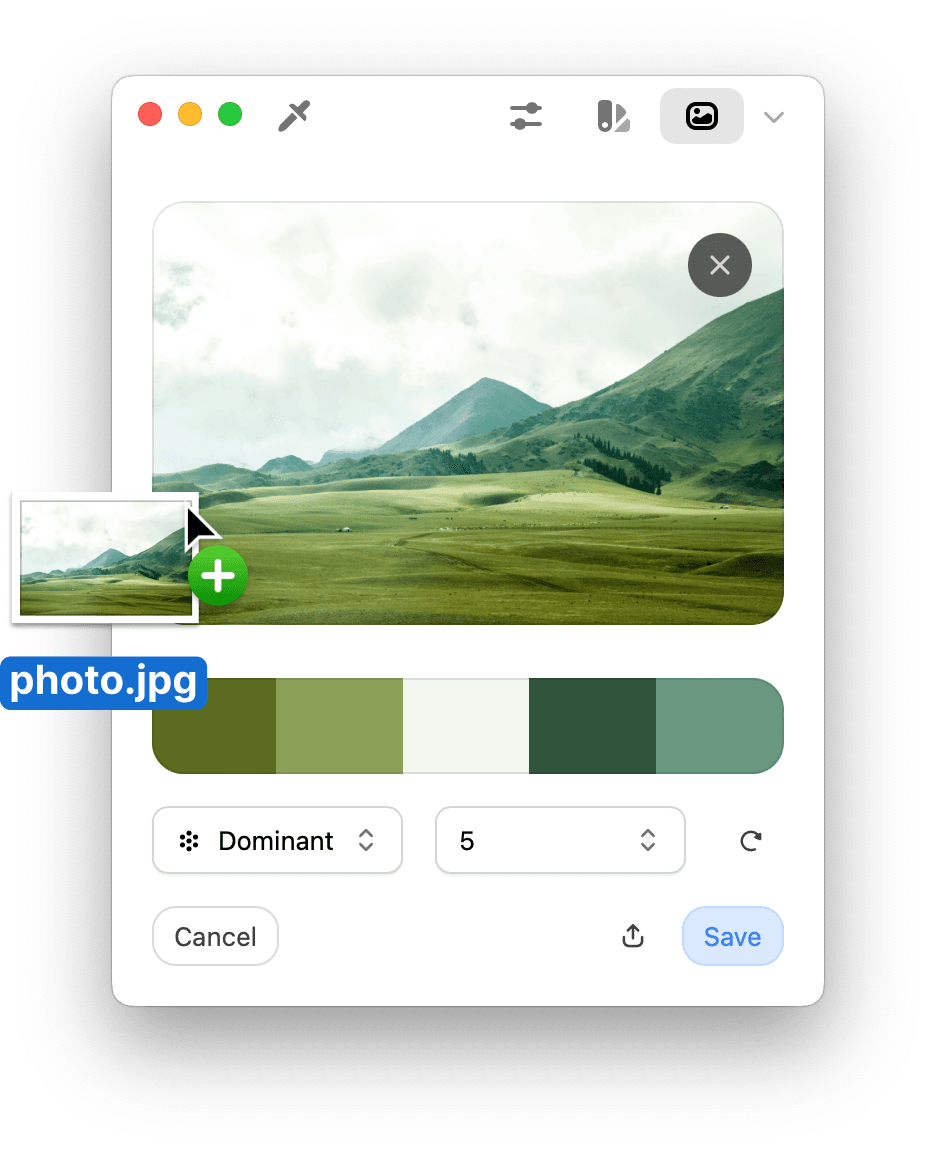
Color Contrast Checker
Fix Color Accessibility
in a Snap
Instantly check the contrast of two colors in your designs to meet web standards such as WCAG, APCA, and more.
One-click fix contrast issues with the background, foreground, or both evenly.
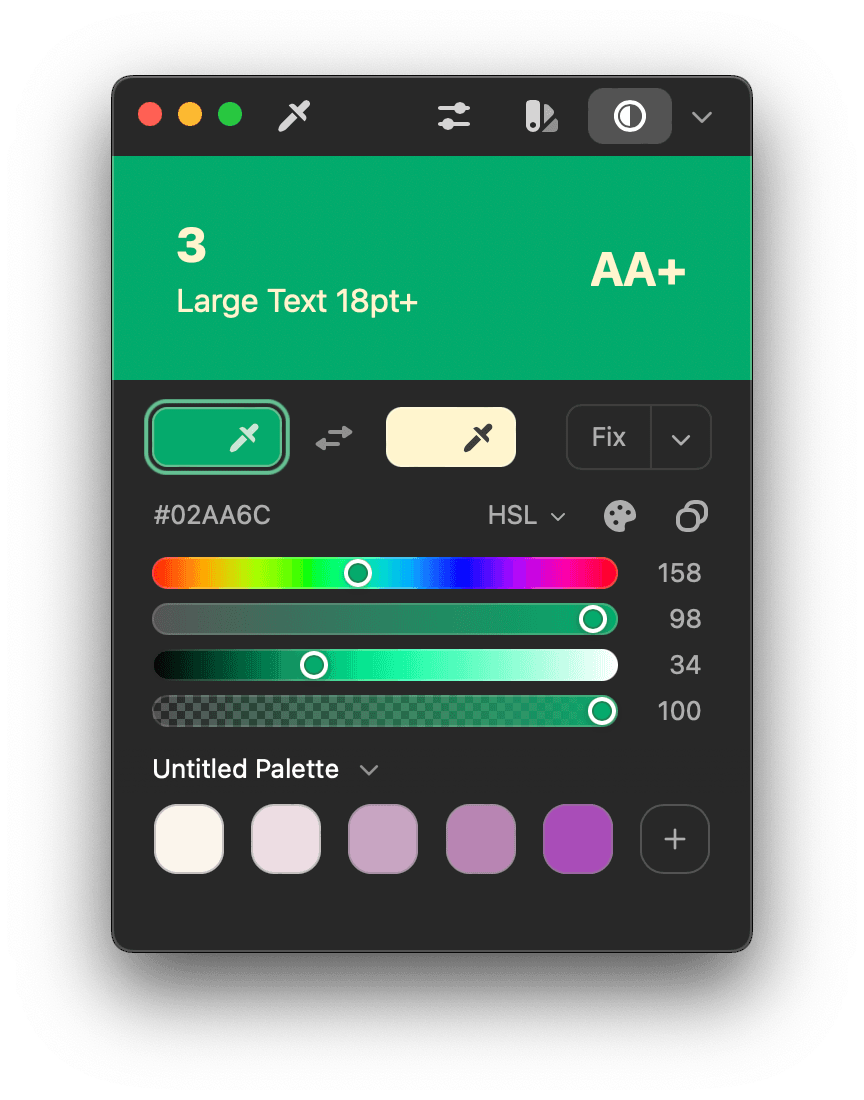
Camera Color Picker
Transform Your Environment Into Color Palettes
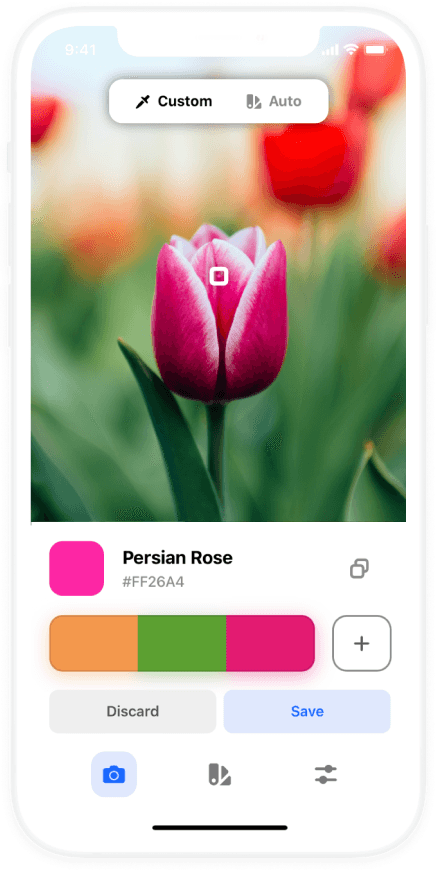
Effortlessly create stunning palettes just by pointing your camera on iOS. ColorSlurp automatically finds the dominant colors, or you can choose an exact color too.
The Best Color Picker for
Mac, and iOS!
Download the Ultimate Color Picker for Designers, Developers, and Artists for Free!
Over 10,000 five star ratings on the App Store!