ColorSlurp Beta
Mac, Web, iOS
Jul 31, 2024
ColorSlurp Beta is now available for macOS and the Web with more platforms coming soon! ColorSlurp 4 is a brand new complete rewrite of ColorSlurp that adds new features, tools, and tons of small improvements!
Try the beta today and let us know what you think!
Refreshed Website
Web
Jul 20, 2023
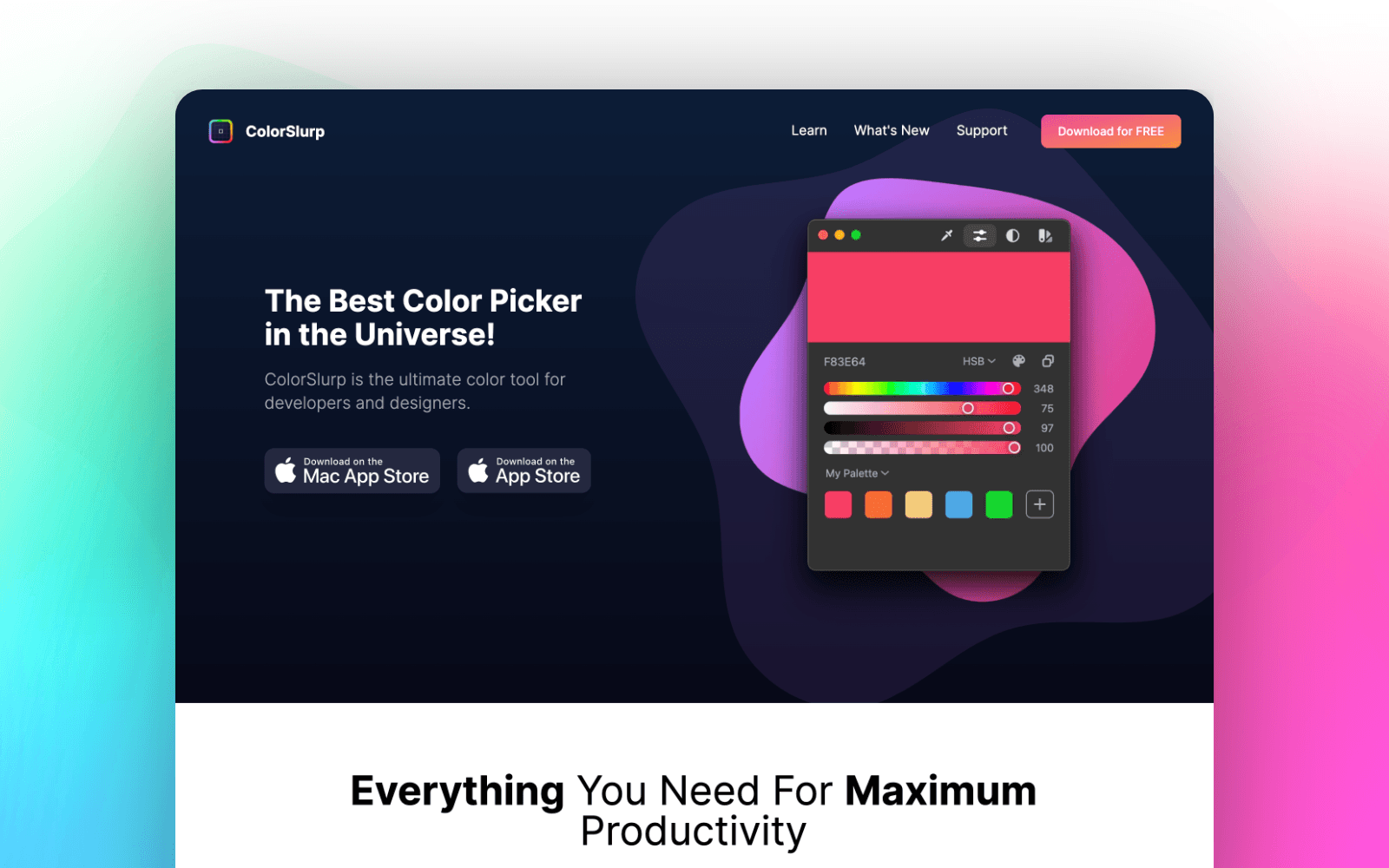
We've given the website some polish and made some enhancements to various pages, including this stylish "What's New" page!
Beyond the surface, we completely rebuilt the underlying framework, paving the way for a host of exciting changes. It's a lot faster too!
Under the hood tweaks
Mac, iOS
Jul 11, 2023
This update tweaks some things under the hood, making way for some exciting updates 👀. The purchase page was also improved, and ColorSlurp should restore purchases properly.
We also updated our terms of use and privacy policy. You can read both of them here: https://colorslurp.com/legal
Palette Hex Codes, and quality of life improvements!
Mac
Jul 9, 2023
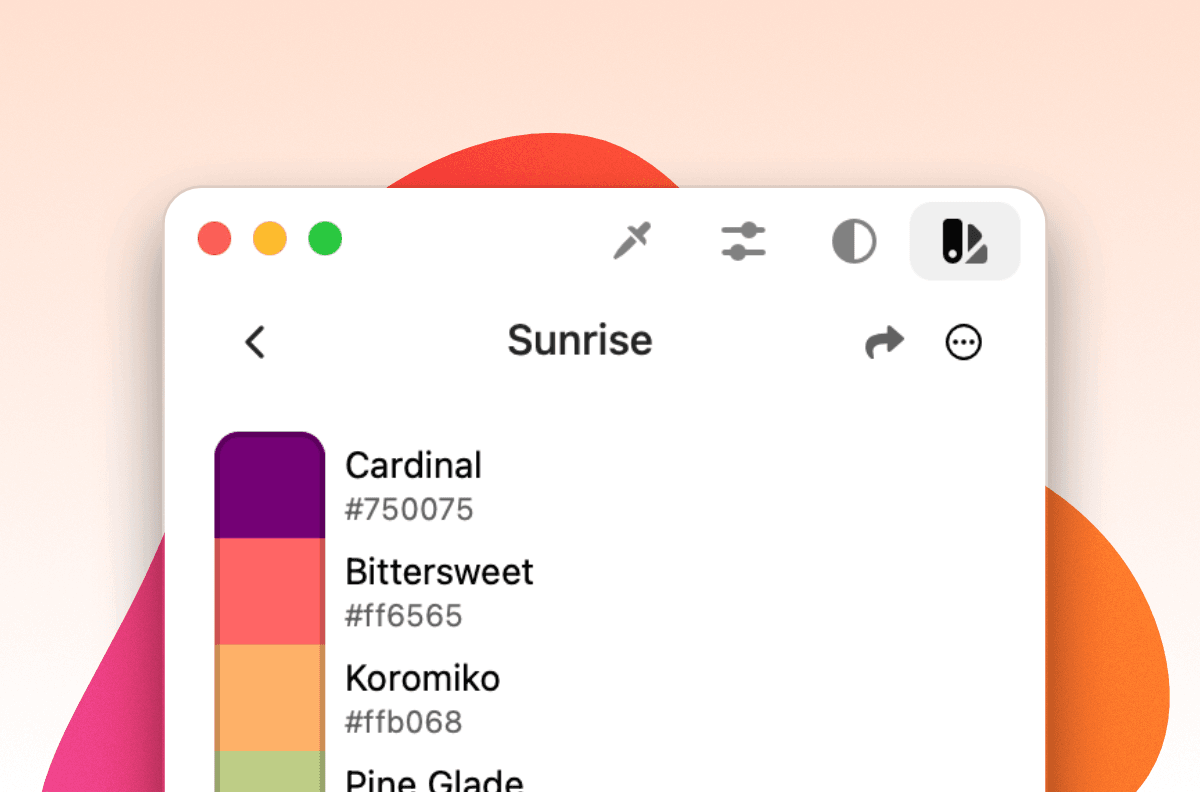
This update adds some quality of life improvements!
- The hex code is now shown underneath each color in the palettes! You can also choose to display other values like RGB, or turn it off in the settings.
- Added a new color format: CSS Display P3. Enhanced the css export format: You can now choose the color format to export as, the name casing, and whether or not to include support for the modern css display-p3 colors.
- Added the ability to use the shortcut ⌘ + 1, 2, or 3 to copy colors to their preferred formats in the menu bar's recent colors when hovering over the color.
- Added the ability to import the system color picker palettes into ColorSlurp. You can do this under File > Import.
- ColorSlurp is now localized to Swedish!
- Minor fixes.
Add colors to palettes with your Camera
iOS
Nov 28, 2022
You can now pick colors with your camera when editing a palette! Fixed multiple crashes.
Fix color contrast in one click!
Mac
Nov 24, 2022
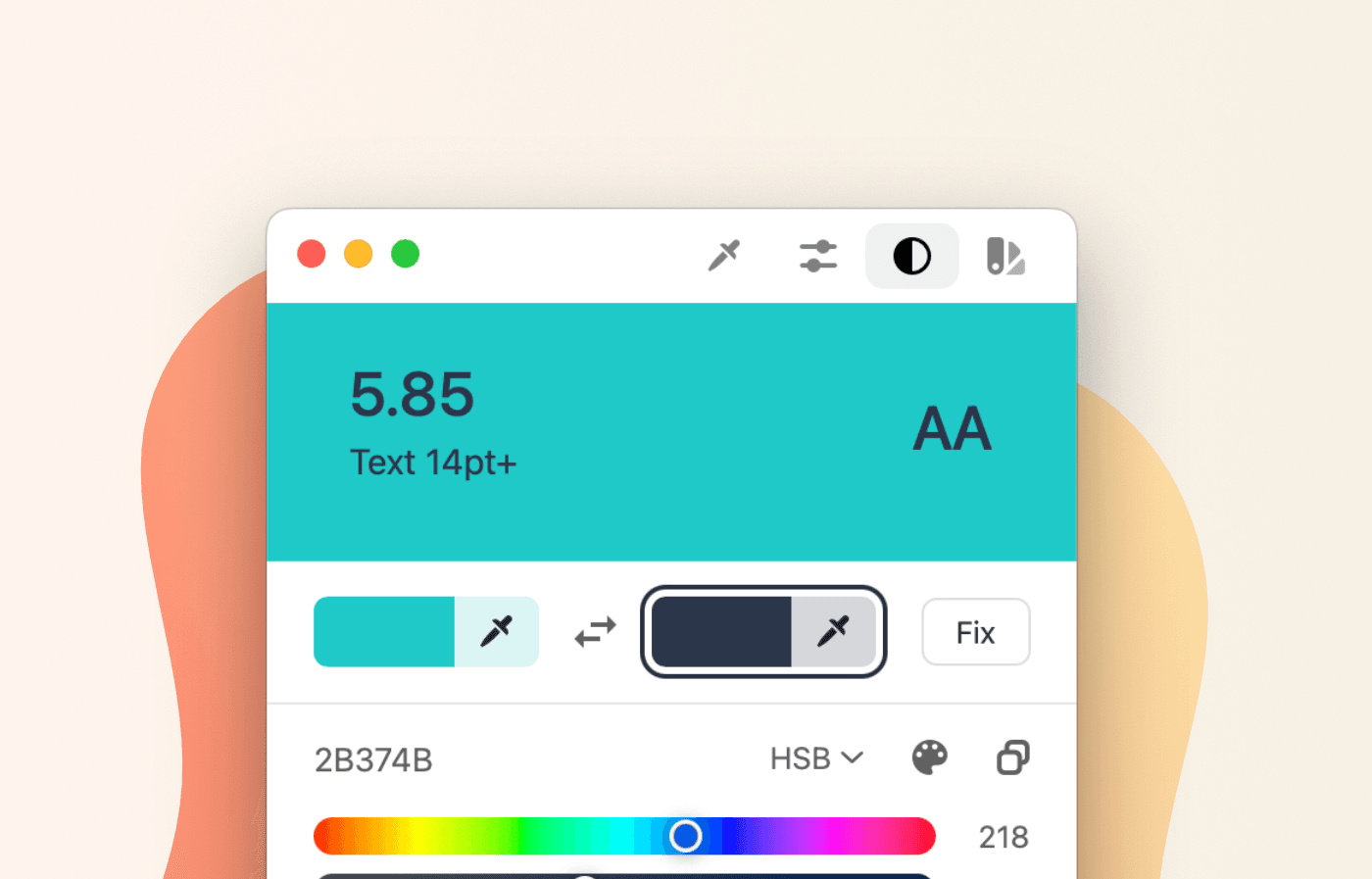
- Quickly improve the contrast of two colors with the new fix contrast button!
- Copy, paste, and cut colors in the palette editor!
- Open specific palettes with the ColorSlurp URL scheme by palette name or ID. Copy the link to a palette under the palette options menu!
- When adding a new color to a palette, the list automatically scrolls to the color and edits it.
- Added the ability to change the size of the color drops by right-clicking within them.
New Languages
Mac, iOS
Sep 29, 2022
This update adds a brand new language: French! We also added localization for British English, improved our existing translations, and made a couple of minor improvements!
In the Mac version:
- Add the ability to add a custom subtitle to the PDF and HTML export formats.
- You can now import a palette by dragging and dropping anywhere in the ColorSlurp window.
Better rename for palettes, new translations, and more!
Mac, iOS
Aug 29, 2022
This update squashed some bugs and made a couple of minor improvements! We also added two new localizations.
- Added localizations for Spanish and Russian!
- Fixed a bug where PDF export would not work.
- Tweaked the wording of some of the app's text.
- Made minor improvements to accessibility.
On Mac:
- Added the ability to rename palettes directly from the main tab, and the contrast tab.
- Added a button to the palette generator to open an image manually.
- Fixed a bug where the url scheme wouldn't work when the app is not open.
- ColorSlurp is now an alternative app for opening image files instead of the default one.
- Fixed a bug where the magnifier permission dialog would not open the correct pane in system preferences.
We also fixed a bug with the camera color picker on iOS.
Color palette generator, and palette export formats!
Mac, iOS
Aug 10, 2022
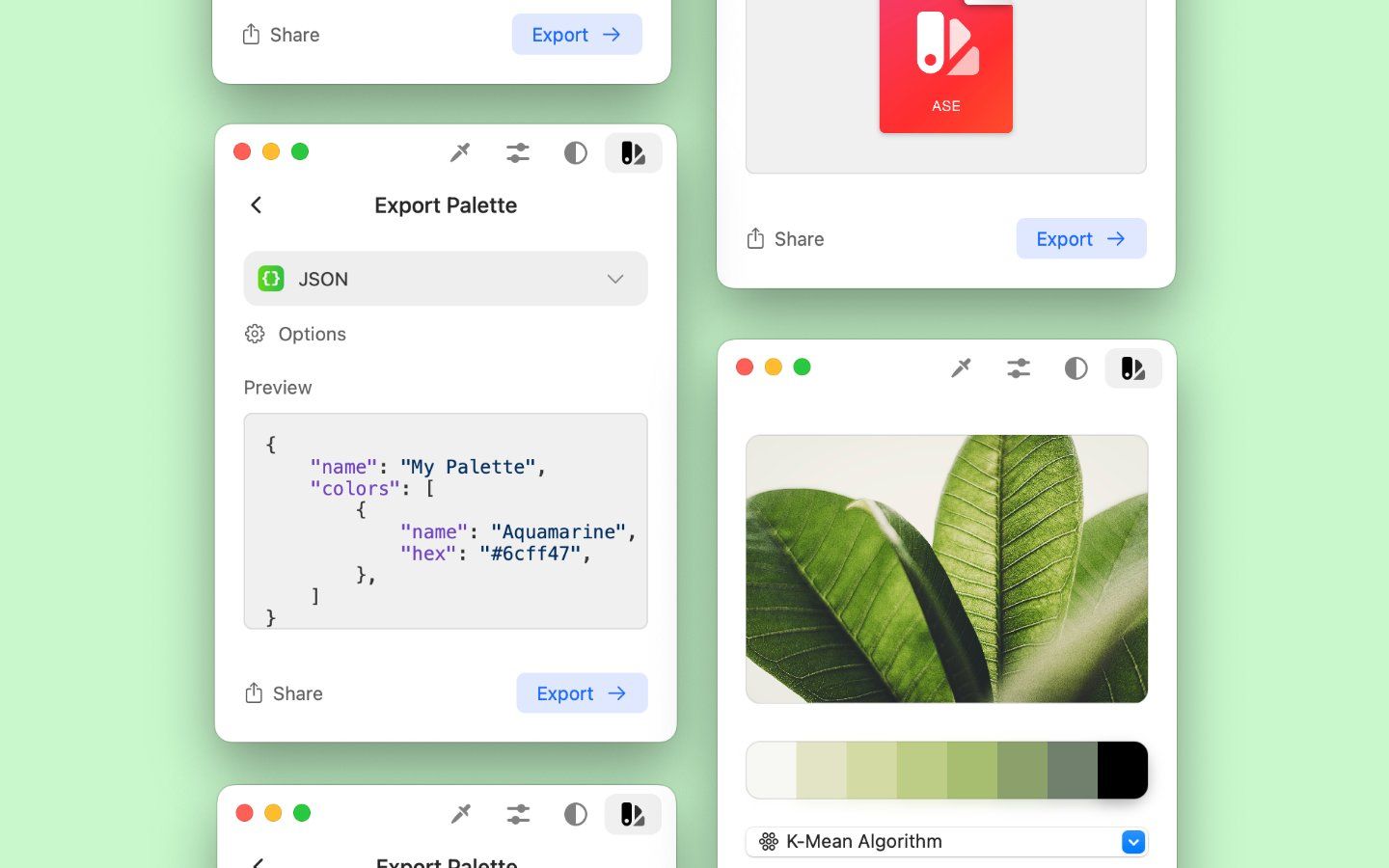
This update adds a brand new palette generator, new export formats and options, and lots of quality of life improvements!
Drag a photo anywhere into ColorSlurp's window to automatically generate a color palette, or click the image icon in the palettes tab. Now it's easy to create beautiful color palettes from your images!
- Export palettes to ASE, XML resource, and Compose colors!
- Added settings to the plain text and JSON export formats so you can choose what color values to display: Hex, RGB, HSL, etc
- Renamed the CSS Hex color format to Hex, since it’s not directly tied to CSS
- You can now edit the color name when editing a color
- Added a share palette button to the export page
- Improved the ColorSlurp PRO store
- Some other minor improvements
On Mac:
- When using the magnifier, the shortcuts ⌘C, ⌘1, ⌘2, and ⌘3 will copy the active color to your preferred formats.
- When a color is selected in the palette editor, you can use the shortcuts ⌘C, ⌘1, ⌘2, and ⌘3 to copy it to your preferred color format.
- The palettes editor now restores to the last selected palette when ColorSlurp is re-opened
- Added the ability to view palettes as a list in the picker and contrast tab. Just click on the palette name dropdown, and select “View as List”
- ColorSlurp can now be controlled using the x-callback-url scheme, so other apps can interact with ColorSlurp.
- Added an export button to the palette editor
- Color palette import is now a free feature
- You can now copy a colors name by right-clicking on a palettes color
- Removed the width limit on the picker window
- Made ColorSlurp MacOS Ventura ready
On iOS:
- Fixed a bug with the camera color picker
- Fixed a crash when exporting color palettes on iPad
Pick colors from your screen even faster! Plus Adobe Swatch Exchange.
Mac
Jan 16, 2022
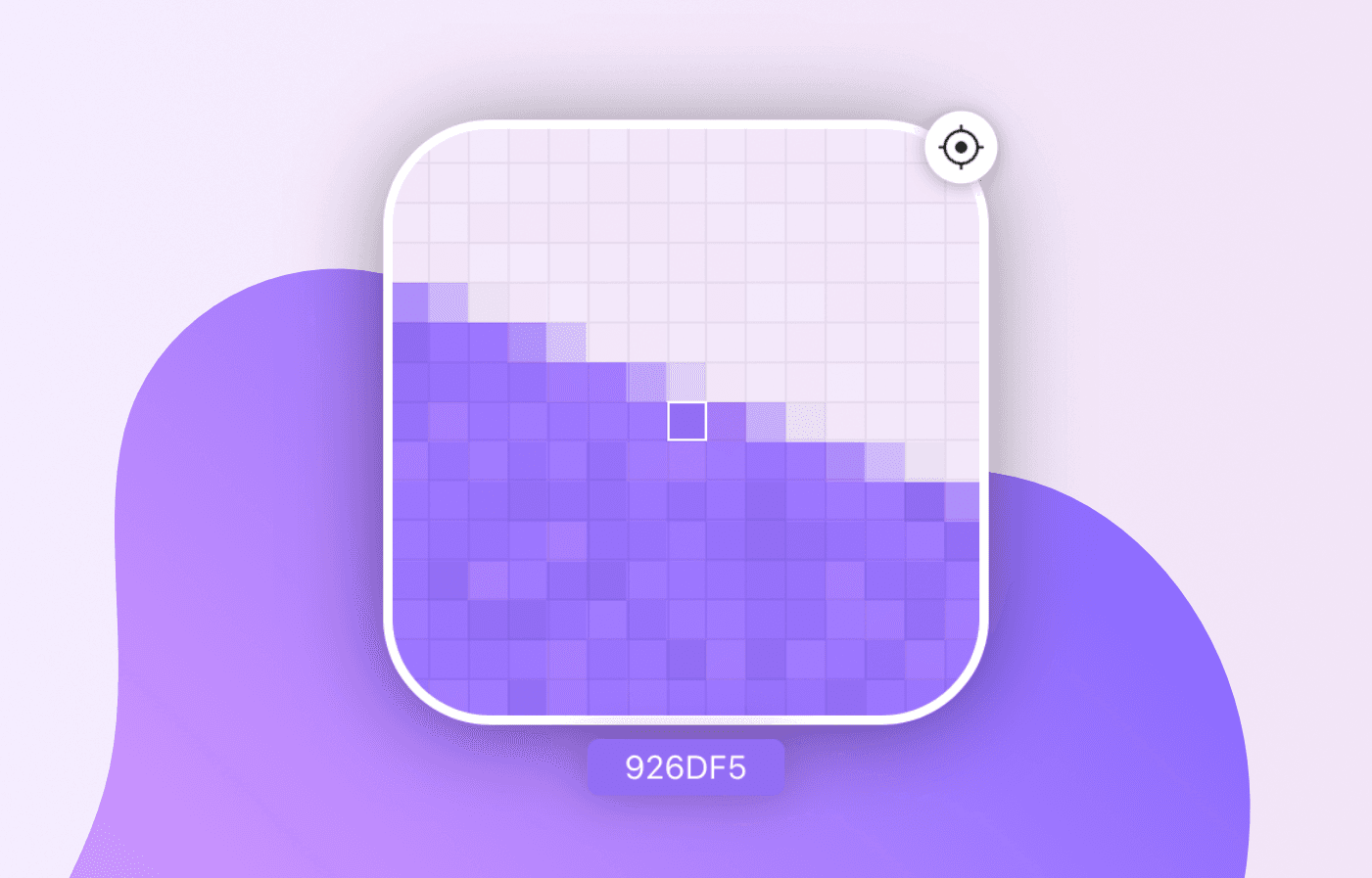
This update focuses on improving the magnifier, and we added the ability to import and export palettes to .ase files (Adobe Swatch Exchange.)
- Pick multiple colors at once with the magnifier! Hold control when picking a color to create a palette.
- Added a tutorial when using the magnifier that explains how to pick multiple colors, and use precision mode.
- Added an option to change the shape of the magnifier to a circle or rounded corners.
- Added more magnifier zoom and size levels.
- Added the ability to pinch and zoom on the trackpad to change the zoom level of the magnifier.
- Added a link to ColorSlurp's preferences to download ColorSlurp for iOS.
- The default selected color for new users is now blue instead of white.
- The ColorSlurp window can now be shown in full-screen mode always.
- The magnifier behavior should now be more consistent.
- Import and export palettes to .ase swatch files.
- Added a help popup to the tab bar of ColorSlurp that has a link to the docs.
- Fixed a bug where you could not use the magnifier in full-screen mode.
- Fixed a couple of spelling mistakes.
- Fixed a bug where the magnifier image would jump back and forth on certain monitor configurations.
Collections? I think palettes!
Mac, iOS
Jan 15, 2022
This update renamed collections to palettes to be more consistent with standard color terminology. We also squashed some bugs, and added a link to ColorSlurp's color picker documentation in the settings!
Import palettes, color editor improvements, and more!
Mac, iOS
Dec 16, 2021

- Import color palettes into ColorSlurp, including multiple palettes at the same time.
- Create an iPhone wallpaper from your palettes.
- New aesthetic color slider design.
- New palette editor design that lets you lets you select multiple colors. Colors are also shown next to each other so you can compare minor color variations.
- Added HSL sliders for editing colors.
- Added recently picked colors to the swatches
- Added a duplicate option when right-clicking or long-pressing on colors.
On Mac:
- Undo and redo editing palettes and their colors. Never accidentally delete a color again!
- Changed the behavior of the swatches panel to stay open until closed and show the selected color.
- Now you can choose whether or not you want colors to be copied to the clipboard when picking them with the magnifier in ColorSlurp's preferences.
- You can now choose to show the color values next to the sliders as decimals or integers.
- The menu bar's recent colors now display and copy to your default color format, instead of always CSS Hex.
- Added a button to show the palettes and contrast tab to the menu bar.
The best color picker, now for iOS
iOS
Nov 8, 2021
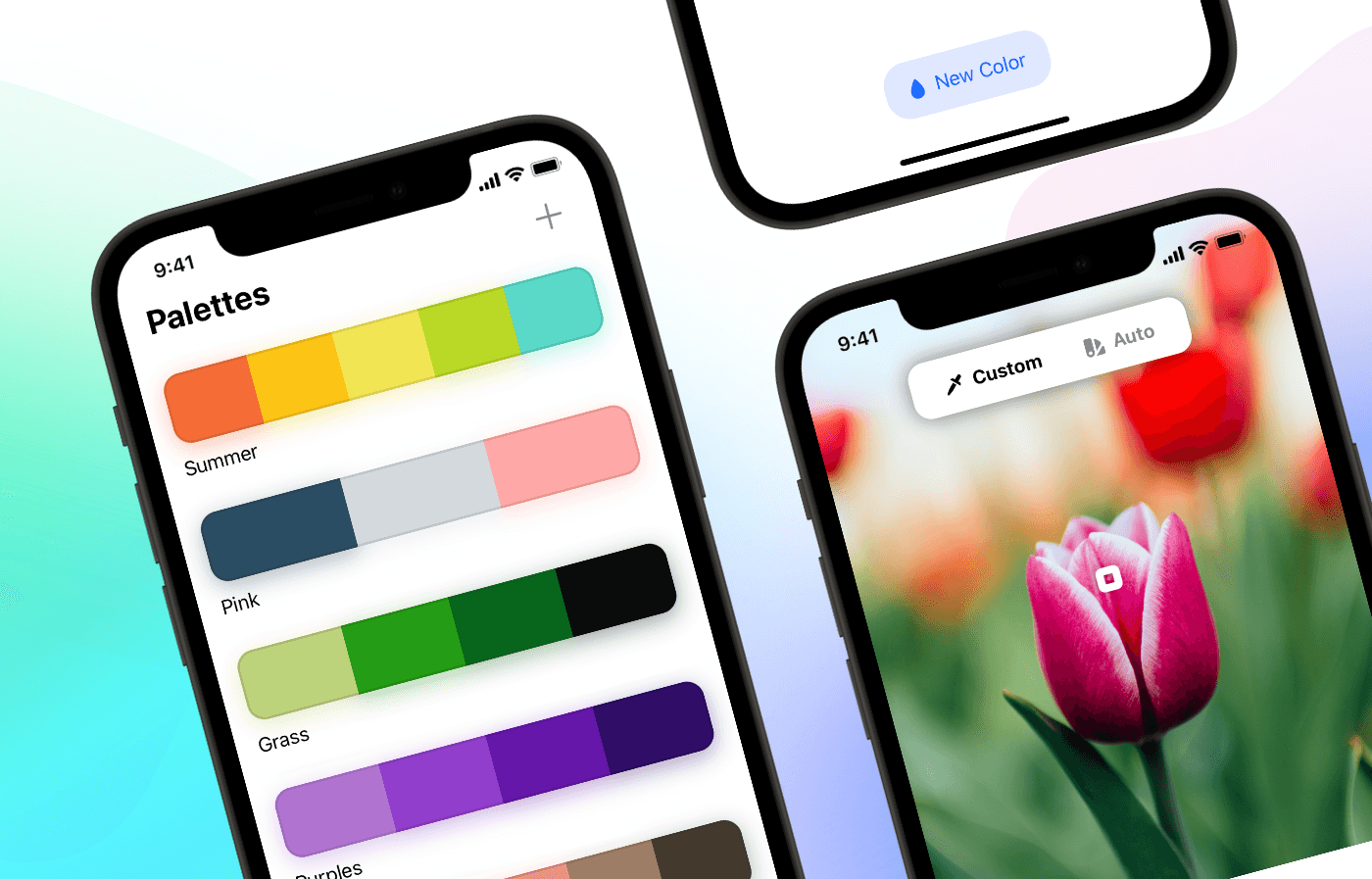
🎉 ColorSlurp comes to iOS! Pick colors using your camera, collect and organize your colors into palettes, and more!
Improved Magnifier Permissions
Mac
Apr 5, 2021
Now, when screen recording is not enabled for ColorSlurp and you attempt to use the magnifier to pick colors, you'll find a new and enhanced window. This window provides a clear and concise explanation as to why permission is required to access your screen and how and how to turn it on.
Export palettes to PDF, .clr, and png
Mac
Mar 26, 2021
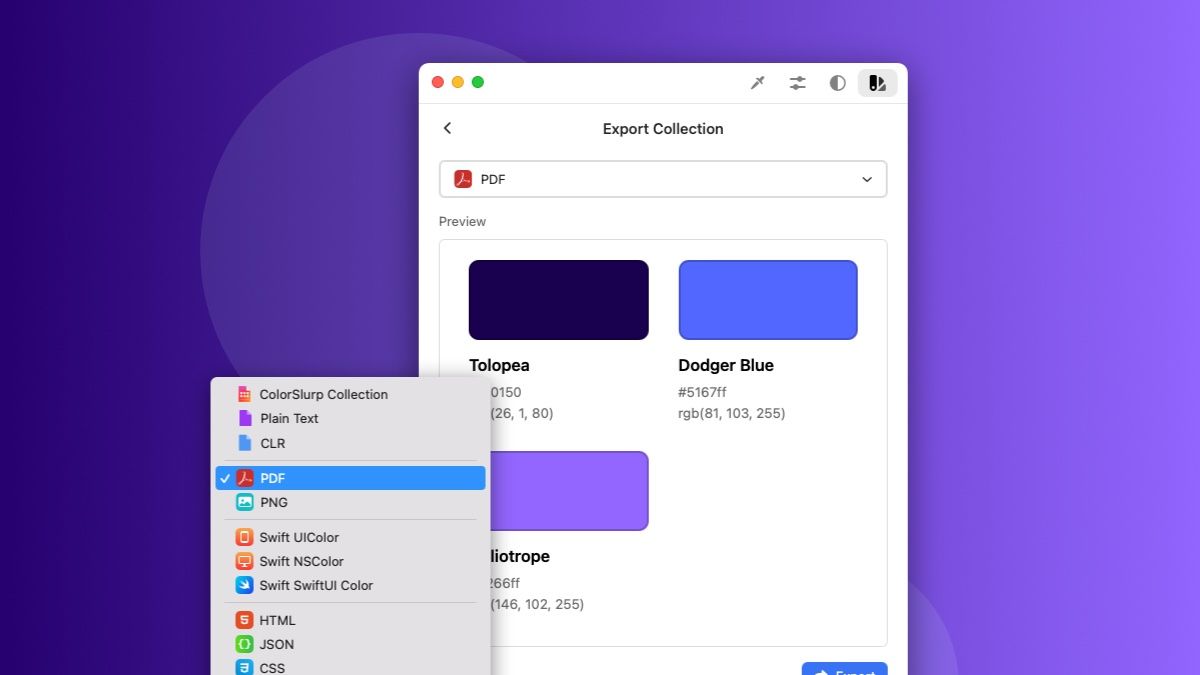
- Export color palettes to beautiful PDF documents
- Export and import palettes to .clr (Apple color list) files
- Export palettes to png images
- Added the ability to create a new palette from the main picker tab dropdown
Hex Color Components
Mac
Jan 10, 2021
- Added individual hex color template variables:
hex.r,hex.g,hex.b, andhex.a. Now you can create color formats that use the hex color values individually, or in a different order. - Fixed a bug where the color editor popover would show white instead of the actual color
New shortcuts, lots of bug fixes
Mac
Dec 7, 2020
- Fixed a bug where having the system setting "Increase contrast" would break the UI
- Added a global shortcut to show the editor, contrast checker, or palettes tab
- The RGB fields now show 255 values
- You can right-click on the menubar icon again to show the magnifier
- Pressing escape when naming a palette now discards the edited name instead of saving it
- Fixed inconsistent button colors
- Fixed a bug where clicking save wouldn't save the color name if the input is still focused
- You can now drag recent colors out of the app when you own pro
- Fixed a bug where the copy notification wouldn't appear if only the dock icon is shown
- Double-clicking the color contrast foreground and background will now copy it to your default color format.
iCloud sync, color harmonies, palette export, custom formats, and more!
Mac
Dec 2, 2020

Introducing ColorSlurp 3! Our biggest update yet, with amazing new features!
- Sync your palettes between all your Macs with iCloud!
- Name colors and drag them between palettes with the new palettes editor page. Organizing your colors has never been easier!
- Instantly check the accessibility contrast between two colors with the new contrast checker!
- Added a color harmonies tab to the swatches picker. View shades, tints, triadic, tetradic, analogous, split complement, matched - no opacity, and complementary.
- Export palettes to different languages—CSS, Sass, Swift, HTML, JSON, and more!
- Create custom color formats, that can be used just like any other format.
- New menu bar menu. Access recent colors, show the magnifier, ColorSlurp, or preferences.
- You can now long mouse press in the magnifier for precision mode
- New app icon that matches the new Big Sur icons
- New UI design and icons
Changes
- Moved the "stay on top" option to the menu bar and added a preference for it.
- Added the magnifier size and zoom setting to the preferences
- Added the ability to show HSL in the magnifier
- Dark mode is now free!
- Changed the dark mode toggle to automatic/dark/light
- The "displayed value in magnifier", and "color profile" settings are now free!
- Removed NSColor formats: Calibrated RGB, calibrated HSB, sRGB. Don't worry, if you still want to use those formats you can create a custom format! If you happen to have chosen them as your preferred format, a custom format will be created automatically to replace it.
- For simplicity, the touch bar now only shows recent colors
Fixes
- ColorSlurp runs fantastic on Big Sur and Apple Silicon!
- Fixed a small lag when picking or copying colors
- Many other small fixes, tweaks, and improvements
Happy slurping!
TouchBar
Mac
Feb 10, 2020
- Added TouchBar support
- Colors are now automatically copied to the clipboard when selecting them in the touch bar.
Hex with alpha, and SwiftUI Color
Mac
Sep 11, 2019
- Added two new color formats! HEXA (hex with alpha) and the new SwiftUI Color format.
- You can now choose to display HSB values in the magnifier.
- Fixed a bug where pasting a color into Xcode 11 converts it into a color literal.
- Optimized for MacOS Catalina.
CMYK support
Mac
Sep 17, 2018
- Added the ability to view CMYK values, and added CMYK sliders to edit colors.
- The height of ColorSlurp’s window can now be changed.
- You can now change the palette color size in the preferences.
Palettes!
Mac
Sep 10, 2018
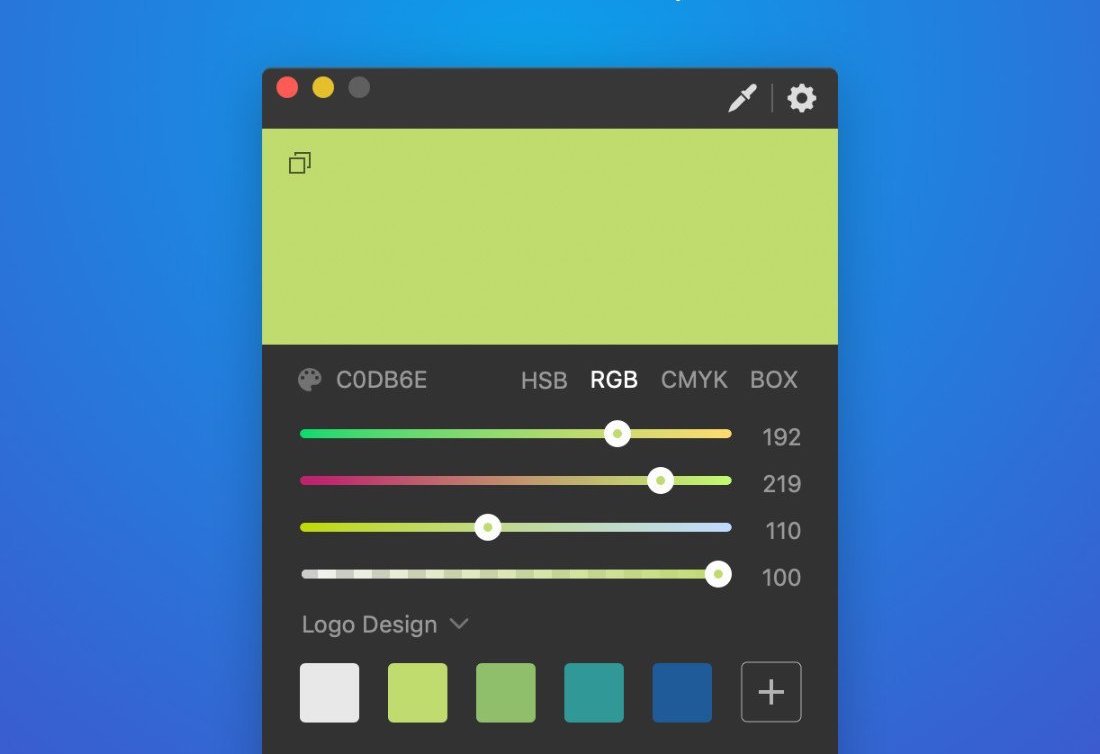
Welcome to ColorSlurp 2.0!
- Added palettes! - Organize your colors into different palettes, and name them.
- Swatches panel! - Quickly grab a predefined color from the swatches, or view your recent colors.
- New improved magnifier with animations.
- New App Icon
- You can now show ColorSlurp’s icon in the dock, menubar, or both.
- Dark Theme. Now 25% darker!
- Moved the recent colors from the bottom of the picker to the swatches.
- Many other small changes and improvements.
Hue Selection Box
Mac
Jul 3, 2018
Now it's easier to find the perfect color with the new hue color picker box. Drag in both the x and y direction to change the brightness and saturation of a color.
- Magnifier precision mode now has an icon when holding shift.
- Added animations to the saved colors when selecting them.
- Small UI improvements
Dropper precision mode
Mac
Jul 2, 2018
New
- Precision Magnifier Selection! Hold shift when picking a color for ultra-accurate selection!
- Added “Clear” and “Clear All” context menu options to the saved colors.
Changed
- The recent colors are now smaller and can be collapsed by clicking on the recent colors text.
- The picker options and color copy menus now match the theme.
- Holding option when picking a color will add it to ColorSlurp but not copy it to the clipboard.
- When set to automatically open at login, ColorSlurp will launch with the window hidden.
- Easter Egg Added :}
- Many small UI improvements and bug fixes to make ColorSlurp even better!
Global Shortcuts
Mac
Jul 1, 2018
- Added a new global shortcut that copies to the last copied color and format: Shift + Command + C
- Double-clicking on a saved/recent color will copy it to the main format.
- Default shortcuts. All editable shortcuts will now have a default shortcut if not already changed.
- The magnifier outline now matches the theme of the app.
Color copy notifications
Mac
Jun 30, 2018
- When you copy a color, ColorSlurp now shows a small notification below the menu item with the copied color and format.
- Copy notification sound. Plays a sound when copying a color. You can change the sound or turn it off.
- Right-click on the menu item to show the magnifier.
- You can now adjust the magnifier’s size and zoom with the scroll wheel. Scroll to change the size. Hold option while scrolling to change the zoom.
- Support for multiple displays.
Hi ColorSlurp!
Mac
Jun 2, 2018
🎉 The first 1.0 release of ColorSlurp! Ah, the good old days, when ColorSlurp was a very simple color picker.