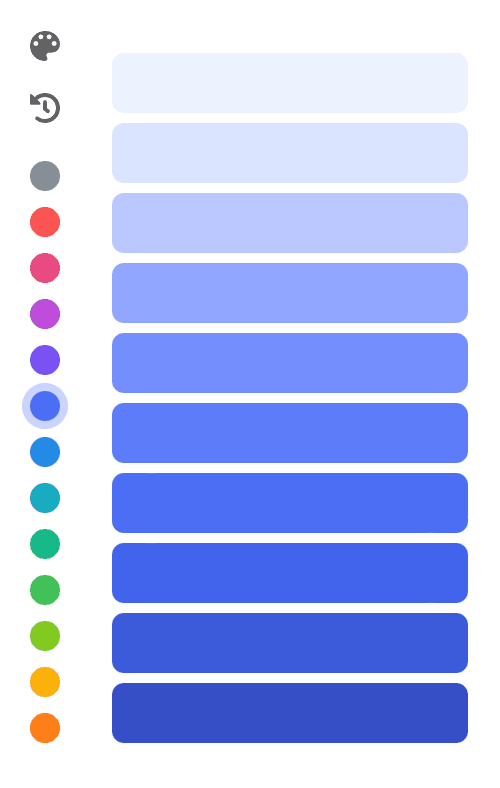Swatches & Color Harmonies
The swathes panel lets you find beautiful color harmonies, recent colors, or a predefined color lickety-split.
To show the swatches panel, click the swatches icon in the editing controls:

Harmonies
The harmonies tab displays colors that are related to the currently selected color.
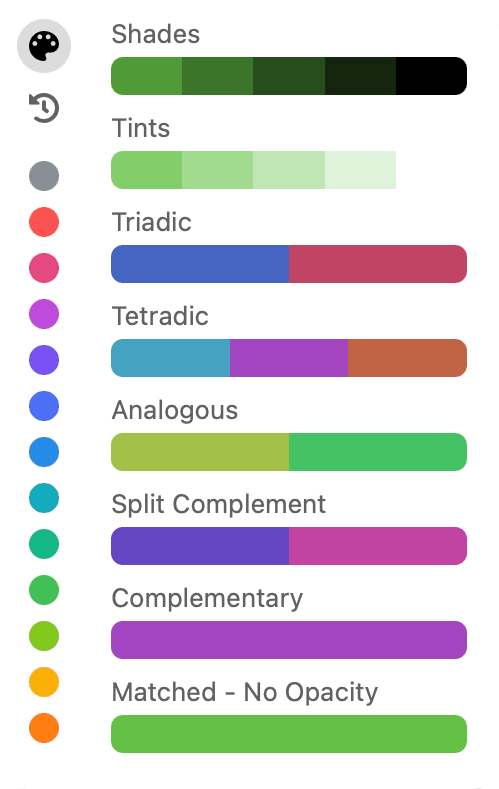
Here's how each harmony works:
Shades
A shaded color adds black to the original color, making it darker and more saturated.
Tints
A tinted color adds white to the original color, making it lighter and less saturated.
Triadic
The triadic colors are created by evenly spacing three colors in a triangle on a color wheel, with one of the colors being the original.
Tetradic
Tetradic colors are two sets of complementary pairs that are opposite of each other on a color wheel.
Analogous
An analogous color is created by getting two colors on either side of the original color on a color wheel.
Split Complement
The two colors adjacent to the original color's complement.
Complementary
A complementary color has an opposite hue of the original color.
Matched - No Opacity
Removes the opacity from the color while keeping the same shade against a white or black background.
Recent Colors
The recent colors tab shows recently picked colors and the current color (if any) in your clipboard.
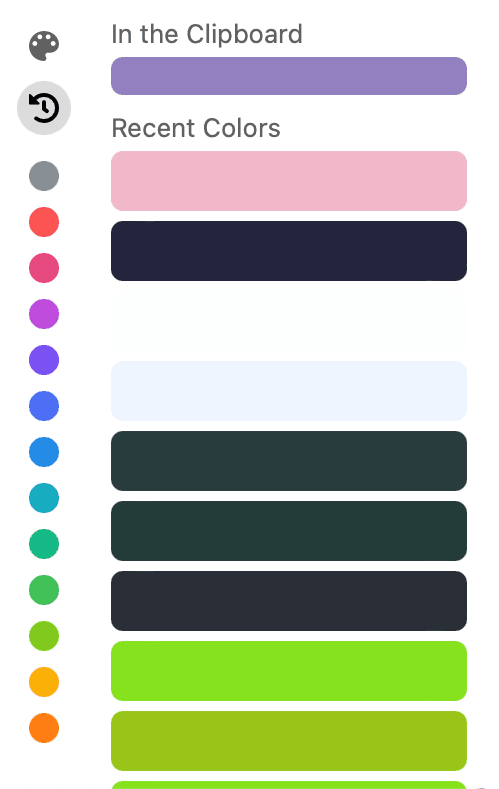
Swatches
Grab a predefined color from the beautiful Open Color Palette.